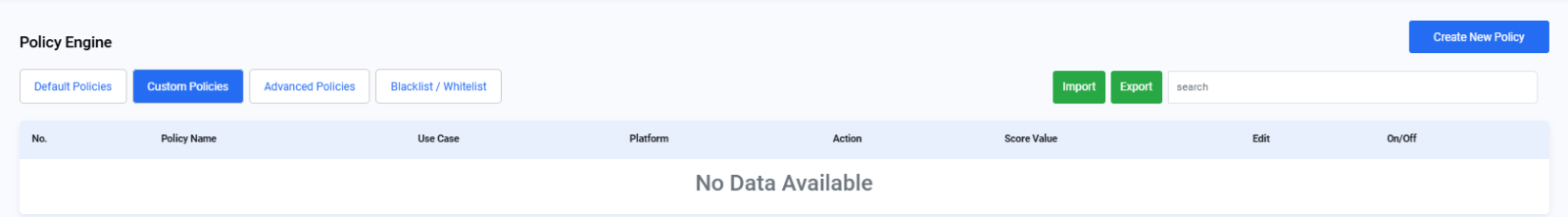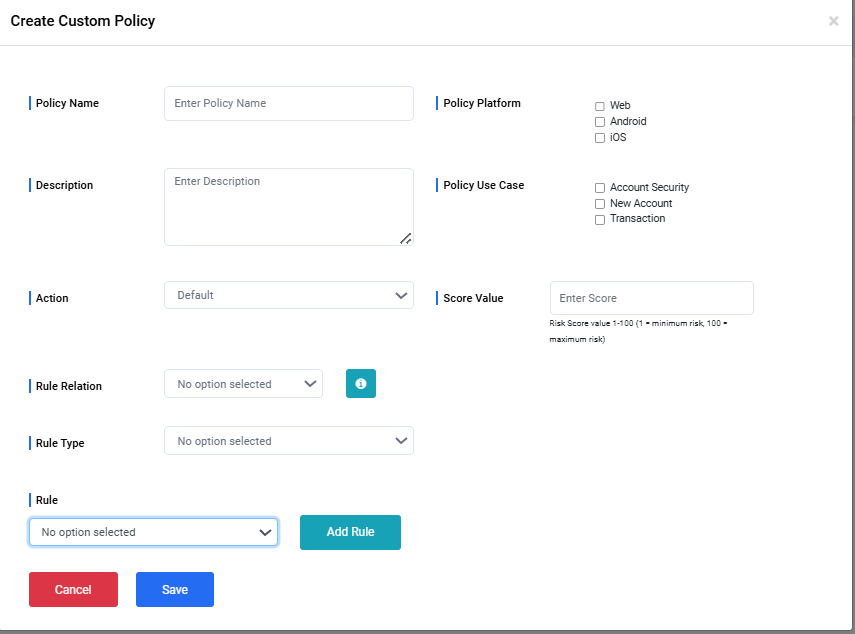Sensfrx Overview
Sensfrx identifies malicious activities such as risky logins, fake registrations, and fraudulent transactions using a cognitive engine and device fingerprinting.
When Sensfrx is integrated into your application, it enhances fraud detection through the following capabilities:
Uniquely identify and track devices, even after resets, using device fingerprinting.
Detect and evaluate potential threats, such as bots, account takeovers, and fake registrations, with risk scoring.
Implement no-code rules to manage fraud policies effectively.
Identify unusual patterns through real-time analytics based on user behavior and activity.
Ensure user legitimacy by analyzing IP addresses and detecting suspicious activity using email and IP verification.
Safeguard users from phishing attempts with robust phishing protection.
Leverage machine learning to recognize and prevent fraudulent actions through intelligent fraud detection.
Enable automated risk mitigation to swiftly address identified threats with automated responses.
How does Sensfrx works?
Sensfrx collects raw data from multiple sources and processes it to present various types of visual data in a single interface. This document will guide you through the different features available on the Sensfrx Dashboard.
Account Security
Account security is a crucial aspect of the overall user experience. The cognitive engine continuously monitors all account activities within web and mobile applications. At the top of the Dashboard, you can access user account fraud analytics, which display totals, denials, challenges, and approved logins within the application.
The fraud analytics feature supports iOS, Android, and Web platforms. Users can choose their preferred platform to view the relevant analytics. The Risk Map gives an overview of the risk in application over a period of time and similarly the top 5 suspicious activities are available in the right-hand side of the Dashboard along with their OS and IP details.
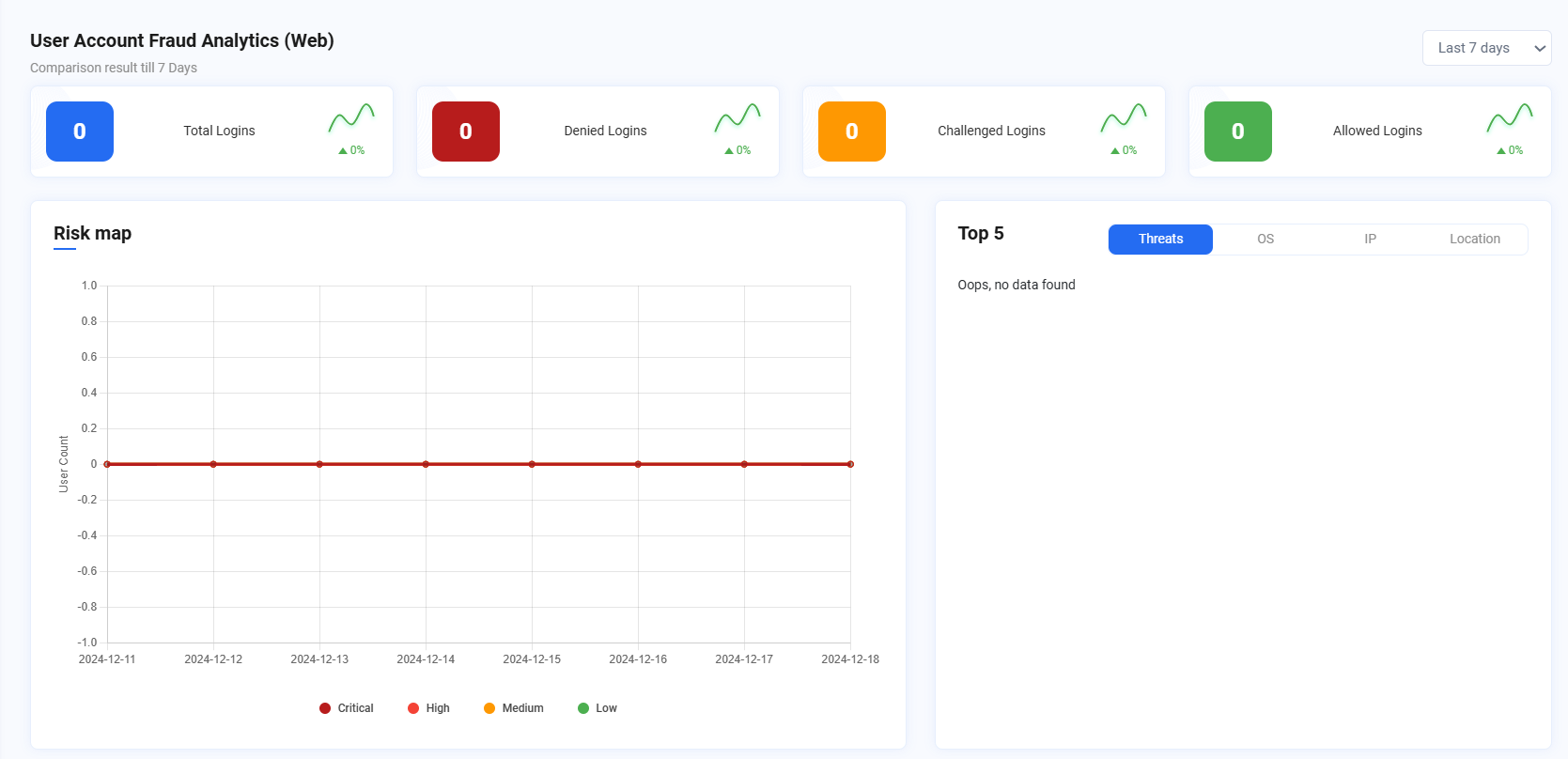
Transaction Fraud
Monitor and control all transaction activities effortlessly within your web or mobile applications. The Transaction Fraud Analytics section provides users with insights into the total, denied, challenged, and approved transactions within the application. At the bottom, users can view a detailed list of transactions, complete with risk scores and additional relevant information.
Transaction fraud analytics are available for iOS, Android, and Web platforms, and users can select their preferred platform to view the analytics.
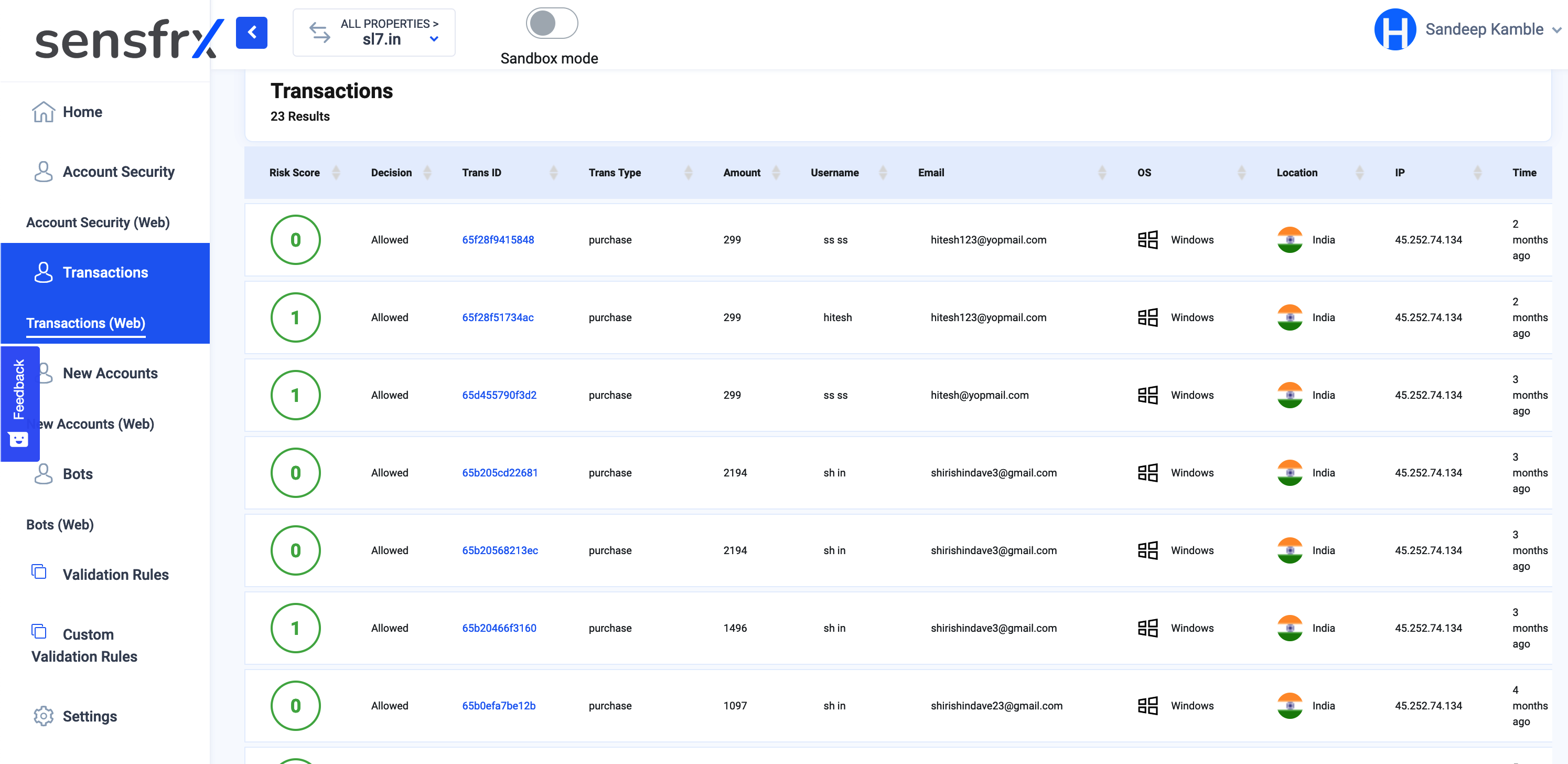
Fake Registration Fraud
This part of dashboard enables fraud fighter to view all newly registered accounts, also referred to as new users, in the dashboard. It provides detailed information on denied, challenged, and approved accounts within the application. Additionally, it highlights instances where promotional offers intended for new customers are exploited by creating multiple fraudulent accounts, which is common on platforms offering signup bonuses or discounts. This can lead to financial losses, skewed marketing data, and resource wastage.
New account fraud analytics are accessible for iOS, Android, and Web platforms, allowing users to select their preferred platform to view the analytics.
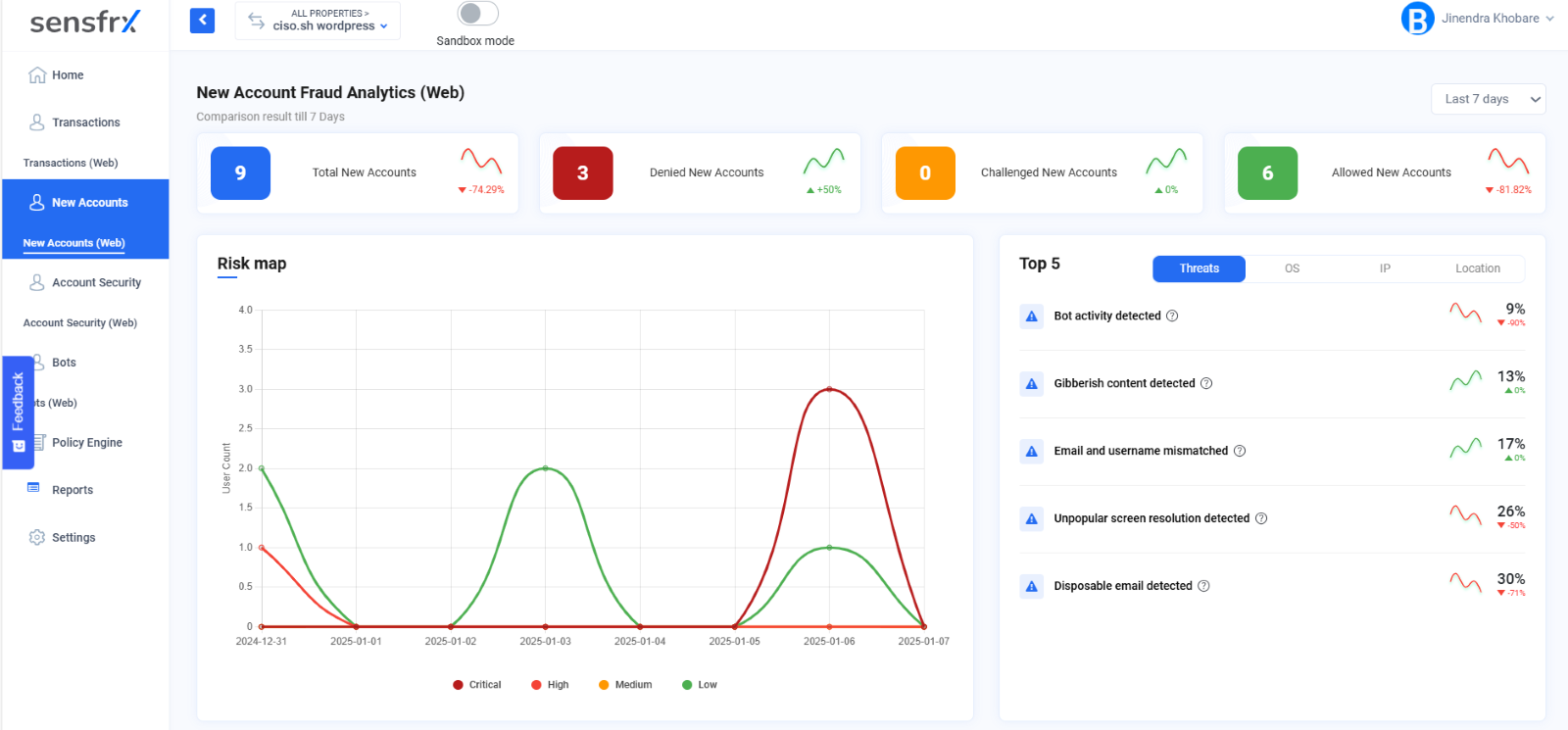
Policy Engine
Sensfrx risk scores offer a solid foundation for identifying fraudulent behavior, the Policies feature is essential for implementing rules tailored to your business domain, ensuring you catch fraud unique to your platform.
Sensfrx system has a set of policies that help to detect suspicious and fraudulent behavior for the different use cases that are account security, new accounts, transactions and bots. The User can also configure and create their own policies with Sensfrx custom policies feature.